Recent posts
2020-06-17Generating ES Modules (Browser, Deno, …)
2020-06-09Status Update - Inspect, cljs_eval
2020-05-08How about webpack now?
shadow-cljs provides everything you need to compile your ClojureScript code with a focus on simplicity and ease of use.
npm integration:browser, :node-script, :npm-module, :react-native, :chrome-extension, ...:modules)To use shadow-cljs, add your configurations in a
shadow-cljs.edn file, and run:npm install -g shadow-cljs # Node.js and JVM are required to be installed
shadow-cljs compile app # `:app` is the build-id defined in shadow-cljs.edn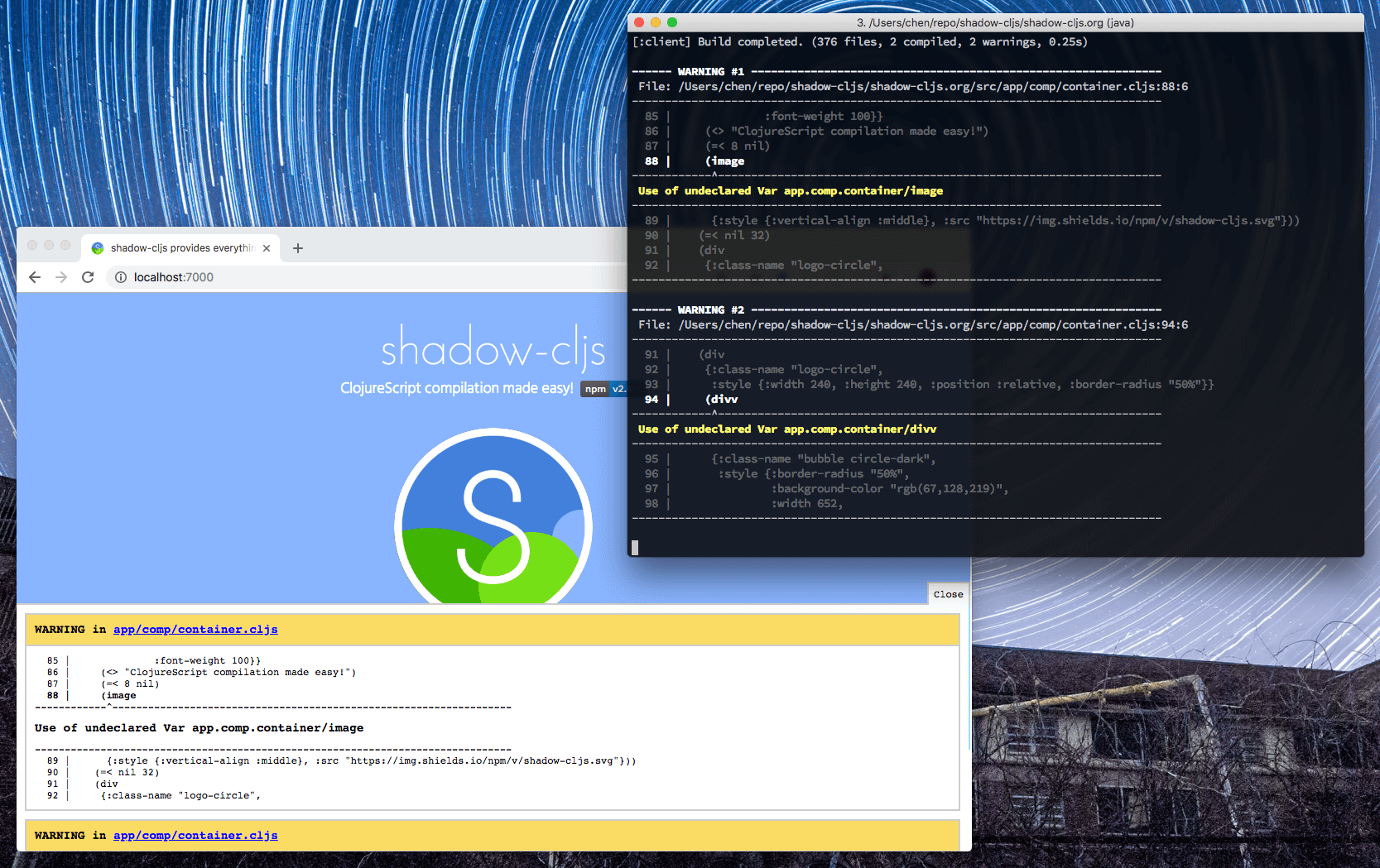
Configurations
For a browser app, create a
shadow-cljs.edn file like:{:source-paths ["src"]
:dependencies [[reagent "0.8.1"]]
:builds {:app {:target :browser
:output-dir "public/js"
:asset-path "/js"
:modules {:main {:init-fn app.main/main!}}}}}which means:
{:source-paths ["src"] ; where you put source files
:dependencies [[reagent "0.8.1"]] ; ClojureScript dependencies
; "app" is the build-id, in running "shadow-cljs compile app"
:builds {:app {:target :browser ; compile code that loads in a browser
:output-dir "public/js"
:asset-path "/js" ; assets loaded from index.html are based on path "/js"
; "main.js" is the name for the bundle entry
:modules {:main {:init-fn app.main/main!}}}}}
; function app.main.main! is called when page loadsTo publish a ClojureScript package with dependencies from npm, add a
dep.cljs file. shadow-cljs will read it and install those npm modules.CLI tools
Some useful shadow-cljs commands during development are:
# compile a build once and exit
shadow-cljs compile app
# compile and watch
shadow-cljs watch app
# connect to REPL for the build (available while watch is running)
shadow-cljs cljs-repl app
# connect to standalone node repl
shadow-cljs node-replRunning a release build optimized for production use.
shadow-cljs release appUsing modules from npm
With shadow-cljs, most npm modules for browser can be imported with modules installed locally.
(ns app.main
(:require ["md5" :as md5]
["fs" :as fs]))
(println (md5 "text"))
(fs/readFileSync "deps.den" "utf8")Lifecycle Hooks
You can configure the compiler to run functions just before hot code reload brings in updated code, and just after. These are useful for stopping/starting things that would otherwise close over old code.
(ns my.app)
(defn ^:dev/before-load stop []
(js/console.log "stop"))
(defn ^:dev/after-load start []
(js/console.log "start"))Non-code resources
There are various use-cases where you’d want to use a static resource as part of the compilation of your source files. shadow-cljs provides a macro
shadow.resource/inline for loading files from inside classpaths:(ns demo.app
(:require [shadow.resource :as rc]))
(def docs (rc/inline "./docs.md")) ; docs is the string content of the file
; also like:
; (def docs (rc/inline "demo/docs.md"))This will resolve the
./docs.md file relative to the current namespace, which means it will end up including demo/docs.md from somewhere on the classpath.Long-term caching
By setting in
:module-hash-names field you may tell shadow-cljs to add MD5 hash in the filenames generated. It's a trivial feature in Webpack and now it's a one-liner config in ClojureScript. Meanwhile the assets.edn file can be emitted for indexing js files in HTML.{:source-paths ["src"]
:dependencies [[mvc-works/hsl "0.1.2"]]
:builds {:browser {:target :browser
:output-dir "target/browser"
:modules {:main {:init-fn app.main/main!}}
:release {:output-dir "dist/"
:module-hash-names 8
:build-options {:manifest-name "assets.edn"}}}}}After compilation, two files will be generated in
dist/ with names:=>> l dist/
assets.edn main.9683CD2F.jsEmbedding in the JS Ecosystem — The :npm-module and :esm Target
There is an additional target that is intended to help you use shadow-cljs as part of a project and provide seamless integration with existing JS tools (eg. webpack, browserify, babel, create-react-app, …) with as little configuration as possible.
Sample source
for src/main/demo/foo.cljs(ns demo.foo)
(defn hello [who]
(str "Hello, " who "!"))Compile code to `:npm-module` target
{
; ...
:builds {:npm {:target :npm-module
; ...
}}}The generated exports will be named
shadow-cljs/ with the CLJS namespace.$ node
> var x = require("shadow-cljs/demo.foo");
undefined
> x.hello("JS")
'Hello, JS!'It is now also possible to generate “almost” standards-complient ESM output. It says “almost” because it is technically cheating in development.
release builds are fully :advanced optimized and compliant as they don’t leak any globals or do any other kinds of eval tricks.The generated code can be loaded as a module. Find out more about `:esm` target.
<script type="module" src="/js/demo.js"></script>Other features
There are more features in shadow-cljs, such as:
Getting started
Here are some configurations you can start with:
